Forum: Announcements
Forums / Announcements / Update - 15 September 2009 - v0.7.0
| Subject: | Update - 15 September 2009 - v0.7.0 | |
Stephen 12:37 Location: Phone Model: | v0.7.0 Released MAJOR ADDITION - Full support for Touch-Screen phones. Hidden buttons around the edge of the screen provide access to all functions. Menus and lists (ie Waypoints/Route) can be scrolled via dragging and items selected by tapping the screen. The Plan, Nav, Map and Visualisation screens can all be directly panned/rotated by dragging the screen. 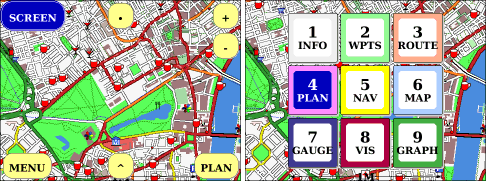 (Full size) OTHER CHANGES - Added Vector Map Options/Performance/Tiles to Load option allowing 1, 4, 6 or 9 vector tiles to be loaded at a time. The 6- and 9-tile options give significantly improved map detail for phones with sufficient memory and graphics performance (so best on recent high-end phones). - Improvements to re-adjusting the screen aspect ratio on phones that support dynamic Portrait/Landscape switching - Bluetooth GPS menu now remembers recently-connected devices, making it easier to switch between devices. - Tidied up GPS/Logging menu. New option to include the battery level and network signal strength in the GPX log (on supported phones, BlackBerry and recent Sony Ericsson in particular). - New option Settings/More Settings/Menu Font Size to increase the size of menu items. (Intended mostly for use with touchscreen phones) - Changes to Settings/More Settings/Backlight Control Method menu. Addition of Backlight Brightness setting (may not be fully supported on some phones). - Offline Raster Map/Map Alignment now saved between sessions. - Device Code and Password can now be automatically set by logging in using the usual TMJ Username and password, simplifying the initial setup. Cheers! Stephen | |
matemaciek 14:52 Location: Phone Model: | Damn it, now I even more want one of those touch scrren phones (; Thanks for such a good work! | |
woytaz2 18:24 | Hi First i want to say thanks for great software for mobile. TMJ is great. Second. I want to ask when you add UTM utility for adding position manually. Greeting from Poland | |
Stephen 14:40 Location: Phone Model: | Hi, I guess its about time I looked into this, been dreading it though since the coordinate conversion maths is pretty horrible (hence why it currently only does Lat/Lng -> UTM and not the other way round)! No promises, but will see if I can add this into the next, or subsequent version... Cheers, Stephen | |
(You must be logged in to post a reply to this thread)
